Đây là một hiệu ứng rất tuyệt vời để tạo ra một kiểu loading nội dung hiệu quả. Các bạn chỉ việc copy html và css tương ứng là sẽ chạy được.
HTML
<div class="right-wrapper">
<div class="spinnerIconWrapper">
<div class="spinnerIcon"></div>
</div>
<div class="finished-text">
Hãy quay lại sau sẽ có nội dung khác cho bạn
</div>
</div>
CSS
.right-wrapper {
margin: 50px auto;
text-align: center;
}
.spinnerIconWrapper {
position: relative;
top: 0;
left: 0;
width: 65px;
height: 65px;
display: inline-block;
margin: 0 0 20px 0;
}
.spinnerIcon {
width: 50px;
height: 50px;
border-radius: 50%;
border: solid 6.5px #dfdfc2;
border-right: solid 6.5px rgba(223,223,194,0);
border-left: solid 6.5px rgba(223,223,194,0);
border-bottom: solid 6.5px rgba(223,223,194,0);
position: absolute;
top: 50%;
left: 50%;
-webkit-transform: translate(-50%,-50%) rotate(360deg);
transform: translate(-50%,-50%) rotate(360deg);
-webkit-animation: mouthAnimation 3s infinite cubic-bezier(.31,-.37,.52,.96);
animation: mouthAnimation 3s infinite cubic-bezier(.31,-.37,.52,.96);
}
.spinnerIconWrapper::before, .spinnerIconWrapper::after {
content: "";
width: 25px;
height: 25px;
border-radius: 50%;
background: #dfdfc2;
position: absolute;
top: 50%;
left: 50%;
-webkit-transform: translate(-50%, -50%);
transform: translate(-50%, -50%);
-webkit-animation: leftEyeAnimation 3s infinite cubic-bezier(.455, .03, .515, .955);
animation: leftEyeAnimation 3s infinite cubic-bezier(.455, .03, .515, .955);
}
.spinnerIconWrapper::after {
-webkit-animation: rightEyeAnimation 3s infinite cubic-bezier(.455,.03,.515,.955);
animation: rightEyeAnimation 3s infinite cubic-bezier(.455,.03,.515,.955);
}
@-webkit-keyframes mouthAnimation {
0% {
-webkit-transform: translate(-50%, -50%) rotateZ(180deg);
transform: translate(-50%, -50%) rotateZ(180deg)
}
40%,
100% {
-webkit-transform: translate(-50%, -50%) rotateZ(1260deg);
transform: translate(-50%, -50%) rotateZ(1260deg)
}
}
@keyframes mouthAnimation {
0% {
-webkit-transform: translate(-50%, -50%) rotateZ(180deg);
transform: translate(-50%, -50%) rotateZ(180deg)
}
40%,
100% {
-webkit-transform: translate(-50%, -50%) rotateZ(1260deg);
transform: translate(-50%, -50%) rotateZ(1260deg)
}
}
@-webkit-keyframes leftEyeAnimation {
0%,
50% {
width: 35px;
height: 35px;
-webkit-transform: translate(-50%, -50%);
transform: translate(-50%, -50%)
}
60%,
90% {
width: 10px;
height: 10px;
-webkit-transform: translate(-150%, -50%);
transform: translate(-150%, -50%)
}
100% {
width: 35px;
height: 35px;
-webkit-transform: translate(-50%, -50%);
transform: translate(-50%, -50%)
}
}
@keyframes leftEyeAnimation {
0%,
50% {
width: 35px;
height: 35px;
-webkit-transform: translate(-50%, -50%);
transform: translate(-50%, -50%)
}
60%,
90% {
width: 10px;
height: 10px;
-webkit-transform: translate(-150%, -50%);
transform: translate(-150%, -50%)
}
100% {
width: 35px;
height: 35px;
-webkit-transform: translate(-50%, -50%);
transform: translate(-50%, -50%)
}
}
@-webkit-keyframes rightEyeAnimation {
0%,
50% {
width: 35px;
height: 35px;
-webkit-transform: translate(-50%, -50%);
transform: translate(-50%, -50%)
}
60%,
70% {
width: 10px;
height: 10px;
-webkit-transform: translate(50%, -50%);
transform: translate(50%, -50%)
}
75% {
height: 2px
}
75%,
80%,
90% {
width: 10px;
-webkit-transform: translate(50%, -50%);
transform: translate(50%, -50%)
}
80%,
90% {
height: 10px
}
100% {
width: 35px;
heigh: 35px;
-webkit-transform: translate(-50%, -50%);
transform: translate(-50%, -50%)
}
}
@keyframes rightEyeAnimation {
0%,
50% {
width: 35px;
height: 35px;
-webkit-transform: translate(-50%, -50%);
transform: translate(-50%, -50%)
}
60%,
70% {
width: 10px;
height: 10px;
-webkit-transform: translate(50%, -50%);
transform: translate(50%, -50%)
}
75% {
height: 2px
}
75%,
80%,
90% {
width: 10px;
-webkit-transform: translate(50%, -50%);
transform: translate(50%, -50%)
}
80%,
90% {
height: 10px
}
100% {
width: 35px;
heigh: 35px;
-webkit-transform: translate(-50%, -50%);
transform: translate(-50%, -50%)
}
}
Các bạn có thể xem demo và code tại đây.
https://codepen.io/trungnt256/pen/VVaobG
Tạo hiệu ứng loading mặt cười chỉ bằng CSS
 Reviewed by kentrung
on
November 14, 2018
Rating:
Reviewed by kentrung
on
November 14, 2018
Rating:
 Reviewed by kentrung
on
November 14, 2018
Rating:
Reviewed by kentrung
on
November 14, 2018
Rating:









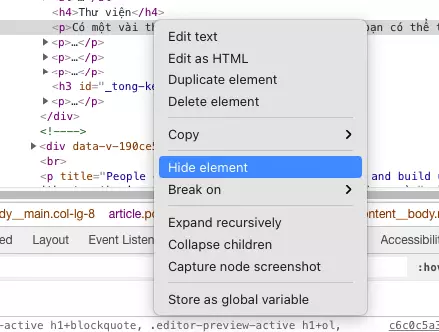
No comments: