Plugin này có tác dụng tạo ra 1 đường thẳng so sánh, người dùng sẽ di chuyển thanh ngang để xem sự khác biệt giữa 2 bức ảnh như thế nào.
Demo online: https://jquery-image-comparison-plugins-twenty-twenty--kentrung.repl.co
Link plugin: https://github.com/zurb/twentytwenty
Tại file
index.html chúng ta cần link tới các file sau:
- twentytwenty.css
- jquery.js
- jquery.event.move.js
- jquery.twentytwenty.js
Code toàn bộ file
index.html như sau:
<!DOCTYPE html>
<html lang="en">
<head>
<meta charset="UTF-8">
<title>Document</title>
<link rel="stylesheet" href="twentytwenty-master/css/twentytwenty.css"/>
<style type="text/css">
.container {width: 1000px;margin: 50px auto;}
.text-center {text-align: center;}
</style>
</head>
<body>
<div class="container">
<h1 class="text-center">jQuery Image Comparison Plugins</h1>
<h3 class="text-center">twentytwenty</h3>
<div id="container1">
<!-- The before image is first -->
<img src="images/1.jpg" />
<!-- The after image is last -->
<img src="images/2.jpg" />
</div>
</div>
<script src="https://ajax.googleapis.com/ajax/libs/jquery/3.3.1/jquery.min.js"></script>
<script src="twentytwenty-master/js/jquery.event.move.js"></script>
<script src="twentytwenty-master/js/jquery.twentytwenty.js"></script>
<script type="text/javascript">
$(function(){
$("#container1").twentytwenty({
default_offset_pct : 0.7, // How much of the before image is visible when the page loads
orientation : 'horizontal', // Orientation of the before and after images ('horizontal' or 'vertical')
no_overlay : true, // Do not show the overlay with before and after
move_slider_on_hover : false, // Move slider on mouse hover?
move_with_handle_only: true, // Allow a user to swipe anywhere on the image to control slider movement.
click_to_move : true // Allow a user to click (or tap) anywhere on the image to move the slider to that location.
});
});
</script>
</body>
</html>
Giải thích một số option.
default_offset_pct : 0.5, // Tọa độ vị trí thanh so sánh ở đâu, giá trị từ 0 -> 1
orientation : 'horizontal', // Thanh ngang nằm dọc hay nằm ngang
before_label : 'Jan 2017', // Tạo ra tên của ảnh lúc trước
after_label : 'March 2017', // Tạo ra tên của ảnh lúc sau
no_overlay : true, // Có tạo 1 lớp blackmask phủ lên trên ảnh hay không?
move_slider_on_hover : true, // Thanh so sánh có đi theo khi di chuột trên ảnh hay không?
move_with_handle_only: true, // Có cho phép người dùng vuốt bất cứ nơi nào trên ảnh để di chuyển thanh so sánh?
click_to_move : false // Có click vào ảnh để thanh so sánh di chuyển đến tọa độ đó?
Hiệu ứng so sánh ảnh cũ ảnh mới với jQuery Plugin twentytwenty
 Reviewed by kentrung
on
December 28, 2018
Rating:
Reviewed by kentrung
on
December 28, 2018
Rating:
 Reviewed by kentrung
on
December 28, 2018
Rating:
Reviewed by kentrung
on
December 28, 2018
Rating:









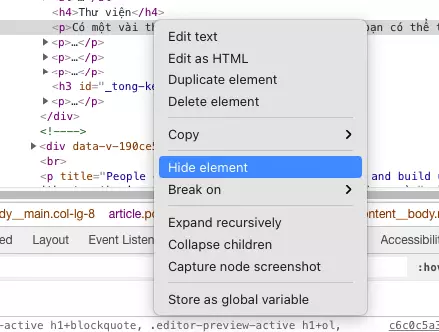
No comments: