Tạo hiệu ứng loading nội dung giống Facebook chỉ bằng HTML - CSS animation
HTML
<div class="loading-container">
<div class="loading">
<div class="shape1"></div>
<div class="shape2"></div>
<div class="shape3"></div>
<div class="shape4"></div>
<div class="shape5"></div>
<div class="shape6"></div>
<div class="shape7"></div>
<div class="shape8"></div>
<div class="shape9"></div>
<div class="shape10"></div>
<div class="shape11"></div>
<div class="shape12"></div>
</div>
</div>
CSS
.loading-container {
height: 100px;padding: 10px;
}
.loading {
animation-duration: 1s; // thời gian thực hiện
animation-fill-mode: forwards; // sau khi animation hoàn tất, trạng thái của thành phần này trả về cái cuối cùng
animation-iteration-count: infinite; // số lần lặp lại vô tận
animation-name: wave; // gọi tên animation
animation-timing-function: linear; // kiểu chuyển động của hiệu ứng
-webkit-animation-duration: 1s;
-webkit-animation-fill-mode: forwards;
-webkit-animation-iteration-count: infinite;
-webkit-animation-name: wave;
-webkit-animation-timing-function: linear;
-moz-animation-duration: 1s;
-moz-animation-fill-mode: forwards;
-moz-animation-iteration-count: infinite;
-moz-animation-name: wave;
-moz-animation-timing-function: linear;
background: #dddddd;
background-image: -webkit-gradient(linear, left center, right center, from(#dddddd), color-stop(.2, #f5f5f5), color-stop(.4, #e5e5e5), to(#dddddd));
background-image: -webkit-linear-gradient(left, #dddddd 0%, #f5f5f5 20%, #e5e5e5 40%, #dddddd 100%);
background-image: -moz-gradient(linear, left center, right center, from(#dddddd), color-stop(.2, #f5f5f5), color-stop(.4, #e5e5e5), to(#dddddd));
background-image: -moz-linear-gradient(left, #dddddd 0%, #f5f5f5 20%, #e5e5e5 40%, #dddddd 100%);
background-repeat: no-repeat;
background-size: 800px 104px;
height: 104px;
position: relative;
}
.reverse-direction .loading {
-webkit-animation-direction: reverse;-moz-animation-direction: reverse;
}
.loading div {
background: #fff;height: 6px;left: 0;position: absolute;right: 0;
}
div.shape1 {
height: 105px;left: 100px;right: auto;top: 0;width: 10px;
}
div.shape2 {
height: 10px;left: 500px;top: 0;
}
div.shape3 {
left: 110px;top: 10px;
}
div.shape4 {
height: 12px;left: 500px;top: 14px;
}
div.shape5 {
left: 110px;top: 26px;
}
div.shape6 {
height: 10px;left: 500px;top: 32px;
}
div.shape7 {
left: 110px;top: 42px;
}
div.shape8 {
left: 110px;top: 48px;height: 38px;
}
div.shape9 {
left: 110px;top: 86px;
}
div.shape10 {
left: 110px;top: 88px;
}
div.shape11 {
left: 200px;top: 94px;height: 10px;width: 30%;
}
div.shape12 {
left: 500px;top: 94px;height: 10px
}
@-webkit-keyframes wave {
0% {background-position: -468px 0;}
100% {background-position: 468px 0;}
}
@-moz-keyframes wave {
0% {background-position: -468px 0;}
100% {background-position: 468px 0;}
}
Xem code và demo online
https://codepen.io/gnasen/pen/gbymaq
Xem code và demo online
https://codepen.io/nurulishlah/pen/beEGVE
Tải demo tại đây
https://ufile.io/d9ugkx72
Tạo loading nội dung giống Facebook bằng css animation
 Reviewed by kentrung
on
July 23, 2019
Rating:
Reviewed by kentrung
on
July 23, 2019
Rating:
 Reviewed by kentrung
on
July 23, 2019
Rating:
Reviewed by kentrung
on
July 23, 2019
Rating:









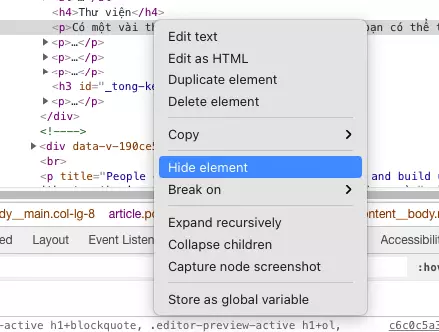
No comments: