Plugin này có tác dụng tạo ra thông báo ở góc màn hình để thông báo 1 sự kiện nào đó vừa được thực hiện. Thực tế có thể áp dụng vào việc như vừa update xong thông tin, vừa xóa xong 1 bài viết, hay vừa có 1 bài viết mới...
Link plugin: https://sciactive.com/pnotify/
Link gitbub: https://github.com/sciactive/pnotify
Để tải code về ta sử dụng NPM:
npm install --save pnotifyCode file
index.html như sau:
<!DOCTYPE html>
<html lang="en">
<head>
<meta charset="UTF-8">
<title>Document</title>
<link rel="stylesheet" href="font-awesome-4.7.0/css/font-awesome.min.css">
<link rel="stylesheet" href="node_modules/pnotify/dist/PNotifyBrightTheme.css">
</head>
<body>
<button id="pn-1">
Click me
</button>
<script src="jquery-3.3.1.min.js"></script>
<script src="node_modules/pnotify/dist/iife/PNotify.js"></script>
<script src="node_modules/pnotify/dist/iife/PNotifyButtons.js"></script>
<script type="text/javascript">
jQuery(document).ready(function($) {
$('#pn-1').click(function(event) {
PNotify.success({
title: 'Xin Chào',
text: 'Hello sempai!',
addclass: 'btn btn-success', // add class vào nút
icon: 'fa fa-home', // sử dụng font awesome, cần add font mới hiện
delay: 1000, // thời gian xuất hiện
modules: {
Buttons: {
sticker: false // bỏ nút sticker
}
}
});
});
});
</script>
</body>
</html>
Tải ví dụ demo tại https://ufile.io/jozvf1gz
Tạo thông báo Notification với thư viện PNotify
 Reviewed by kentrung
on
August 16, 2019
Rating:
Reviewed by kentrung
on
August 16, 2019
Rating:
 Reviewed by kentrung
on
August 16, 2019
Rating:
Reviewed by kentrung
on
August 16, 2019
Rating:









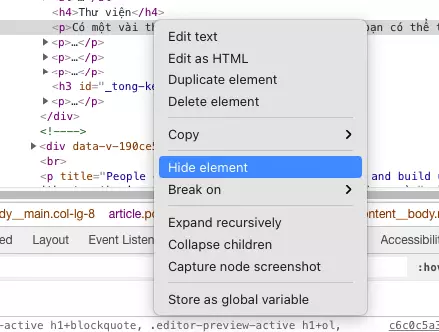
No comments: